Material UI - The best framework for React?
Features of Material UI for React
Introduction
In this developing world, there are many frameworks to choose from and each of them has its specific purpose of fulfilling certain features. Of all the frameworks some of the famous and notable frameworks for web-design are :
All these frameworks are considered as the best of the best when it comes to web design as they have good community support and abundant features. So how does our contender (Material UI) stands out of all these frameworks?
Well, I am a React Developer who has tried all the frameworks and who could help you in choosing the right framework for your next project. This article will contain the below information for your enlightenment
- Material UI
- Installation
- Standout Features
Now let us dive in straight !!! Shall we?
Material UI
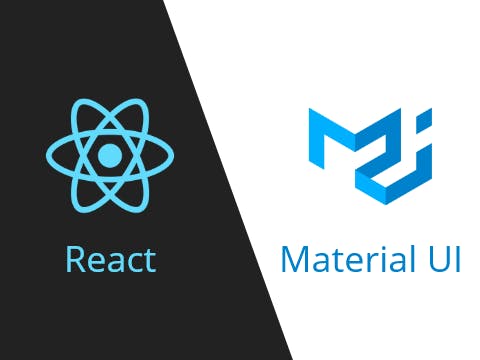
Material UI is one of the popular frameworks for React and has the large support of the developers' community. The framework provides an immense collection of components for the language and the best part is that if you want to construct your own component, you could do that also with the base provided by the Material UI. It is also the framework that is being used by big giants like Netflix, Capgemini, Amazon, Spotify and more...
Installation of Material UI
Here we are at the stage of installing the Material UI for the next project. The only prerequisites are that you should have installed Node.js and Node Package Manager (NPM) as it used to add all the packages to React and other similar frameworks for JavaScript Developers.
Need help in installing the NPM? Click here for the official documentation on how to install npm. Proceeding further, to install Material UI on your computer just execute the following command in the terminal
npm install @material-ui/core
Voila !! That's all the Material UI is installed on your computer and ready to make your react project materialized !!!!😉
Now copy and paste the following code in your project by creating a new .js file
import React from 'react';
import { makeStyles } from '@material-ui/core/styles';
import AppBar from '@material-ui/core/AppBar';
import Toolbar from '@material-ui/core/Toolbar';
import Typography from '@material-ui/core/Typography';
import Button from '@material-ui/core/Button';
import IconButton from '@material-ui/core/IconButton';
import MenuIcon from '@material-ui/icons/Menu';
const useStyles = makeStyles((theme) => ({
root: {
flexGrow: 1,
},
menuButton: {
marginRight: theme.spacing(2),
},
title: {
flexGrow: 1,
},
}));
export default function ButtonAppBar() {
const classes = useStyles();
return (
<div className={classes.root}>
<AppBar position="static">
<Toolbar>
<IconButton edge="start" className={classes.menuButton} color="inherit" aria-label="menu">
<MenuIcon />
</IconButton>
<Typography variant="h6" className={classes.title}>
News
</Typography>
<Button color="inherit">Login</Button>
</Toolbar>
</AppBar>
</div>
);
}
And you have created an App Bar !!!
Standout Features
Now a question might pop-up in your head. How does this framework differ from any other framework?🤔
You are right and that's why I have made a small list that would help you decide Material UI as the go-to framework. Those features are as follows
Large list of Supported Components:
Material UI has components for almost all the components of a webpage. If you have worked on frameworks, you know this might be a hassle, wherein not all the frameworks support all the web components. To know the full list of the supported components in Material UI, click here
Editable to the Core:
Unlike the other frameworks, if you want to change how a component looks, Material UI gives the full modularity where the user can alter to the base. Moreover, several bases are provided which the user can use to develop more high-level components
Templates:
Are you in a hurry to develop a react project and are finding it hard to get a signup screen created, don't worry Material UI Templates to the rescue. Yes, Material UI provides several first-party templates and there are a plethora of templates that are created by fellow developers which you can just download and use. To know more about the basic templates, click here
It even has a material-UI store where high-level dashboards are developed by the developers which you can have a live preview and use it. Click here to visit the store
Material-UI Lab:
This is a section where new components are created and are on the stage to be moved to the core. The best thing is this has highly innovative components which can be used. One of them is the AutoComplete which you can use in a single line and implement and in other frameworks, it is a long process that is time-consuming and at the same time mind-wrecking. Click here for more information about the Lab
Conclusion
The features that I have listed here are only touching the surface of the iceberg. There are more features and it has a very good record of bringing in new features at a stable time cycle. Hope you enjoy this article and will meet you in the next one!!😁
